Search Engine Optimization (SEO) plays a critical role in your website’s growth. On-page SEO is particularly important for your site, and it comprises a long list of optimization techniques. Therefore, using a detailed checklist can help ensure that you maximize your on-page SEO efforts.
In this post, we’ll take a closrr look at on-page SEO and what it entails. We’ll then walk you through a list of important tasks for optimizing your content and provide you with actionable tips. Let’s get started!
What Is On-Page SEO?
On-page SEO involves optimizing individual posts and pages to boost your rankings in the SERPs (search engine results pages). This process typically entails targeting specific keywords and writing engaging content with the user’s search intent in mind.
However, there are many other tasks involved in on-page SEO. For example, you’ll need to ensure that you’re using the correct title and heading tags and linking to relevant pages within your posts.
It’s important to note that on-page SEO is different from technical SEO. The latter is about optimizing your site’s overall performance, including page loading times, responsiveness, and User Experience (UX).
Therefore, while technical SEO affects the entire website, on-page SEO focuses on individual elements in your posts and pages. However, they’re both critical to your website’s success.
A Checklist for On-Page SEO
Every time you publish or update your content, you’ll need to make sure that you cover every aspect of on-page SEO. It’s understandable to feel overwhelmed by the number of tasks involved.
Fortunately, we’ve put together a detailed checklist to help you master your on-page SEO. Let’s dive right in!
4 Things to Do Before Publishing a Post or Page
We’ll start with an on-page SEO checklist for every post and page you create. Here are four essential things to do before you hit Publish.
1. Select a Primary Keyword
As you may already know, keyword research is key to climbing the rankings. Therefore, on-page SEO should start with finding relevant search terms.
Fortunately, we have a professional & comprehensive keyword research tool available that you can use:
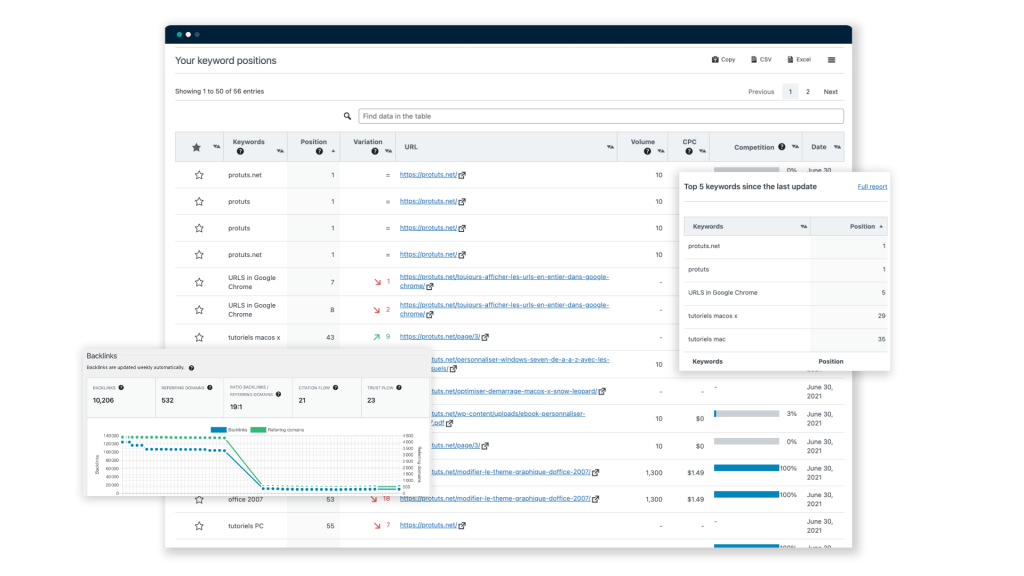
If starting to experiment, and if it’s not critical for your business, you can also use Google’s Keyword Planner, which gives you certain data on your target keywords:
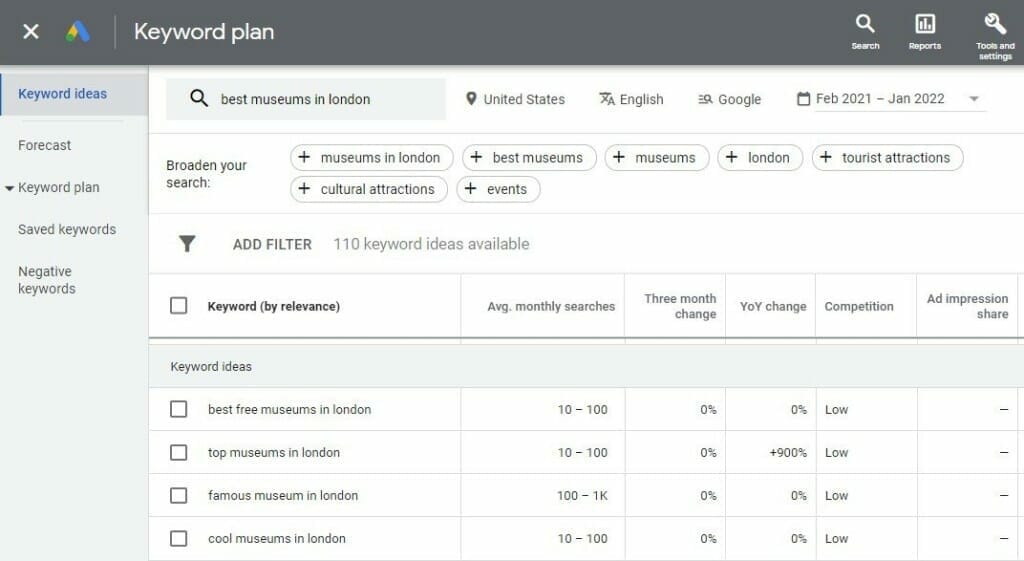
There are a few things to consider when selecting a primary keyword for a post or page:
- Relevance: Your chosen keyword should be relevant to the topic you plan to write about.
- Search volume: There should be enough interest in the topic to drive substantial traffic to your website.
- Competition: You’ll want to ensure that the competition for a keyword isn’t too high, or you may struggle to rank on the first page of Google. However, keep in mind that the Competition label in Keyword Planner refers to ad competition rather than organic search.
You’ll also want to ensure that you haven’t used that keyword before on your website. Additionally, you may want to develop a few secondary keywords for your post.
2. Use the Target Keywords Throughout Your Post
Once you’ve selected your primary keyword, you’ll need to use it sufficiently within your post. This process involves applying the phrase to your post’s title, headings, subheadings, and body.
You’ll also want to include your target keyword in the following places:
- The SEO title: This must be short enough to display fully in search results and interesting enough to attract the user’s attention.
- The permalink: Your URLs should be short and clear, without extra characters or numbers.
- The meta description: It should be a brief yet compelling summary of your post to help users and search engines understand what your content is about.
However, you’ll want to avoid overusing your keywords since search engines often penalize this practice.
Fortunately, our included SEO tool can help you implement the correct number of keywords in your posts. Besides measuring your keyword density, it also recommends improvements for your on-page SEO:
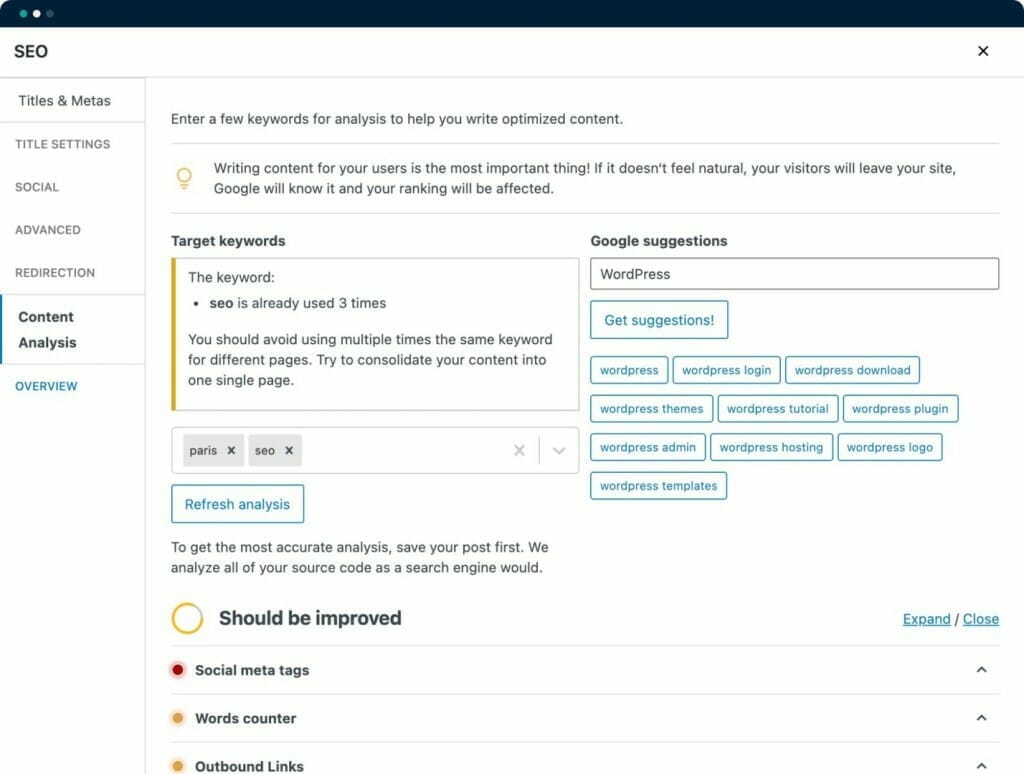
However, it’s also important to use your keywords naturally throughout your text. Remember that you’re writing posts for human readers and not just search engines.
3. Write High-Quality Content
When developing your on-page SEO, we recommend keeping your audience in mind. While keywords can help you rank higher in the SERPs, your content should also be relevant and helpful to your readers.
Before your start writing your post, you may want to ask yourself the following questions:
- What question (or questions) will it answer?
- What pain points will it address?
- How will it help the reader?
Then, when you’re writing your content, make sure that it addresses the relevant search intent.
For example, if your readers are looking for ways to save money, your post should provide them with a list of actionable tips. Similarly, if the search term is “what is on-page SEO?”, you’ll want to create an informative guide on the topic.
Here are some other tips for writing your posts:
- Use the correct heading tags, including H2 for main sections and H3 – H6 for subsections.
- Ensure that any information you provide is accurate.
- Link to external sources when possible, especially when citing studies and statistics.
4. Optimize Your Images
Adding images to your posts can make your content more engaging and digestible. Graphics can also boost your visibility in the SERPs.
There are two main ways to optimize your images for SEO:
- Use descriptive file names that contain the target keyword.
- Add alt text to help search engines understand the contents of your pictures.
Additionally, alt text makes your website more accessible. It enables screen readers to read out information about the image to visually impaired users. As such, it can provide a better UX to your audience. And yes, this functionality is included with your website.
Conclusion
On-page SEO focuses on optimizing individual posts and pages on your website. There are several tasks involved in this process, but having a checklist can help you cover every necessary process.
As we have seen, you’ll first need to select a primary keyword and incorporate it into different parts of your post, including the SEO title and meta description. You’ll also want to ensure that your content is informative, readable, and satisfies the search intent. Additionally, consider optimizing your images with Alt text and adding internal links to relevant posts.
Do you have any questions about this on-page SEO checklist? Let us know in the comments section below!

![[object Object]](https://closrr.com/wp-content/uploads/mario-calvo-HcUg5qQZRxE-unsplash-768x512.jpg)


Heya! I just wanted to ask if you ever have any issues with hackers?
My last blog (wordpress) was hacked and I ended up losing a few months of
hard work due to no data backup. Do you have any solutions to stop hackers?
Hi,
Thanks for stopping by!
Generally, there’s no real way of “stopping” hackers 100% (even websites as the White House got hacked). However, you can make it really hard and uninteresting.
Our tips would mainly be: keep your stack updated (WordPress core, plugins, themes), don’t use off-the-shelf plugins, use Cloudflare, NGINX firewall, 7G firewall, create really long, difficult passwords, use secure (app or better, key) 2FA for all access points. And yes, create backups. There are many, many more factors to consider, but these will get you far. In the 10+ years we have been with WordPress, we never got a customer’s website hacked.
Good luck.