Content and SEO go hand in hand — at least where brand marketing and copywriting are concerned. Writing for SEO is the process of preparing, creating, and optimizing content for the purpose of ranking in Google and other search engines. Knowing how to write SEO content is paramount to your brand’s long-term success.
Now, there’s definitely brand content that’s not written for the purposes of SEO. That’s totally fine, especially in terms of giving your audience what they need without worrying about SEO all the time.
You can also have SEO content that’s not necessarily an article or blog post. For example, a landing page or product page can be written with SEO in mind — that’s copywriting, though, not feature writing as we discuss in this article.
However, people will have a much easier time finding your articles when you know how to write SEO content. And once they do make their way to what you wrote, they’ll stay put because your content is so great. Without SEO, your content really can’t rank on the first page. And without good content, it probably can’t stay there.
In this article, we’re going to go beyond the technical SEO techniques and talk about how to craft your content to be both high-quality and SEO-optimized. Let’s get into it!
Host Your Blog Under Your Domain Name
This is sort of a pre-tip before we get started, but it’s important to mention. If you have an existing website where you’re going to add a blog, don’t create another website for it. (Another installation of WordPress, for instance, with a separate-yet-similar URL.) Instead, use a directory structure so that your blog lives on your existing website, like at yourwebsite.com/blog.
First, it’ll be confusing to users if your primary website and content hub are separate entities. (The only times this sometimes works out is on platforms such as Medium. Also, you could wish to have your website on a premium domain, such Interesting.Press, where your audience is semi-built-in to the platform itself.) Second, if you already have traffic flowing to your site, you can use that to get eyes on your new SEO content.
1. Start a List of Content Ideas
When it comes to how to write SEO content, you have to pick topics that your audience cares about, not necessarily ones that only you care about. For example, as an expert in your field, you’re much further along than a beginner. But if any portion of your audience is made up of beginners, you still have to cover those entry-level topics. This list will be ever-changing and never complete, but having it as a base for your SEO writing is invaluable.
There are several ways to come up with ideas that will make your target audience happy:
Get a Well-Rounded View of the Topic on Wikipedia
When you search for a topic in Wikipedia and go to the topic page, you’ll see a table of contents toward the top. This can give you an idea of the many directions your content can go and the sub-topics you can branch off into. For example, this is the table of contents on Wikipedia’s interior design page:
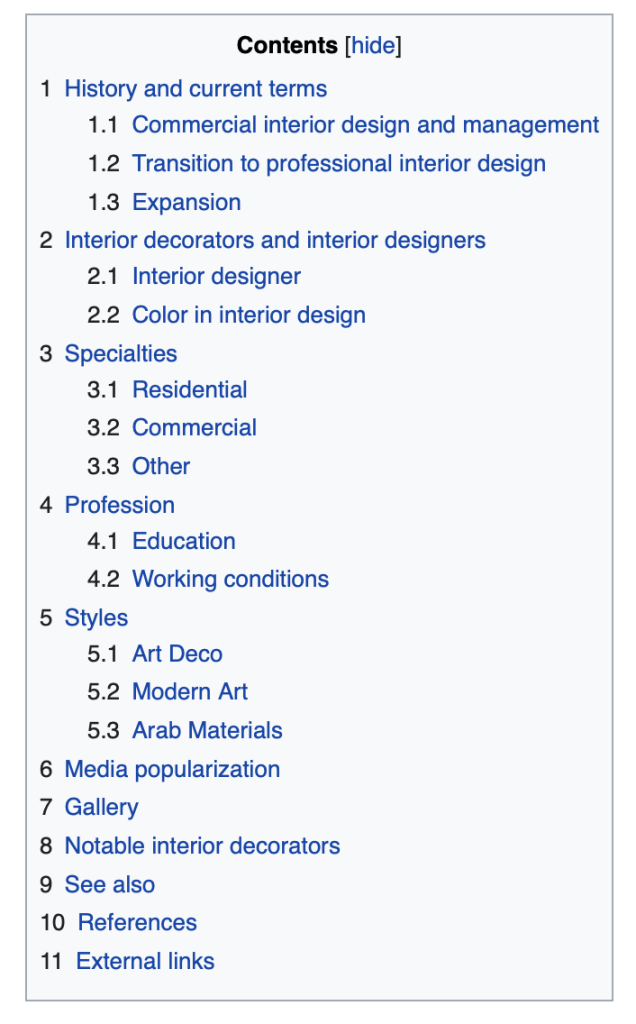
These are broad sub-topics of an even broader main topic, but they can give you direction for which area you want to dive into more. And from there, you can continue to niche down. While you don’t want to copy this structure, seeing it can give you an idea of the kinds of content that users are looking for.
Let’s say my audience is made up of apartment residents or small-home dwellers who need to make the most out of their space and want to beautify their spaces. From the top three results on Reddit, I’ve come up with these content ideas:
- Decorating an apartment with an open layout.
- How to add more color to any home.
- Mid-century modern furnishings for under $50.
- Tips for creating a balcony lounge area no matter its size.
That’s just a start. If you dig into the comments section on posts, you’ll source even more ideas.
Plug a Topic Into AnswerThePublic
AnswerThePublic collects up-to-date data from Google searches to show you what people are interested in related to a topic. For example, I searched for “interior design,” and these are some of the results:
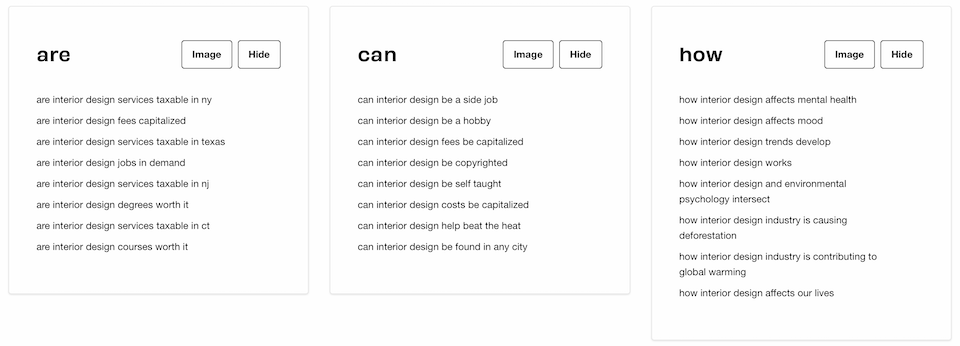
Since these are already SEO-optimized, as they come directly from Google searches, you can use them as-is for the title of your article. Or, you could use one as part of a longer title. For example, the question Can interior design be self-taught? Can become the title Can Interior Design Be Self-Taught? 10 Online Resources You Need.
2. Conduct Keyword Research
You can’t figure out how to write SEO content for your brand without using keywords. This is where keyword research comes in, and it’s the cornerstone of how to write SEO content. We have a lot of articles about this.
There are a lot of keyword tools out there, and we encourage you to try out a few to see which ones you like the best. One of the best is Google’s Keyword Planner, which is free to use. They also have a guide with everything you need to know about it, including how to use it.
3. Put Thought Into the Title and Meta Description
Your article title is super important, and you should come up with it before you write your outline or first draft. Your title is going to guide your content, and you’ll continually refer back to it to make sure you’re staying on topic and delivering what you promised.
There are only a handful of words in a title, and you need to use them to make a good impression while taking advantage of SEO. The article title should be:
- Clear: Describe the content accurately – don’t mislead the reader! Answer the question, “What is this about?”
- Interesting: Coax the reader to click to learn more. The headline has to give just enough away so the reader knows what they’re getting, but not so much that there’s no mystery. It’s a teaser so that the reader can’t help but find out more.
- SEO-Optimized: Use the primary keyword to introduce the theme.
- Specific: Use numbers or stats in your headline when possible, such as “10 Ways to…” or “How I Made $20K in 3 Months By…”
- Succinct: Limit your headline to 65 characters so that the whole title can be seen in search engine results.
Moreover, the meta description should also be interesting and elaborate on the topic of the content. The meta description is used to
- help the content rank through the use of keywords
- entice the reader to click the link by explaining what’s in the content.
In terms of length, you want to keep the meta description between 150 and 160 characters, too. If you’re on Closrr, our integrated SEO tool will give you a character count and grade on keyword inclusion for many items.
4. Outline the Content Before Getting Started
Whenever you have your topics and keywords, you should start laying out the article. If there is no other advice we can give you for writing SEO content, it’s that creating an outline before you start writing is one of the most — if not the most — helpful things you can do. Doing so allows you to:
- Organize the content in a way that’s helpful to the reader and easy for search engines to index.
- Flow from one sub-topic to the next in a way that makes sense and is useful.
- Ensure that you’re covering all the points necessary for understanding.
Also, as you’re writing, having an outline helps you see, at a glance, which sections have plenty of information and which ones are still thin. You can then decide if you want to flesh out an idea, if that section isn’t actually needed after all, or if you want to combine topics or create a section that’s nestled under another one.
Consider Search Intent
It’s during this stage, too, that you need to keep something highly important in mind: search intent. When it comes to how to write SEO content, the keywords themselves are only one consideration. On top of knowing what your audience is searching for, you have to know and cater to why they’re searching.
For example, someone searching for “Paleo diet” is looking for information about the Paleo way of eating. A search for “Paleo cookbooks,” though, means the person intends to buy. Considering user intent can dramatically alter the angle from which you approach a topic.
5. Write Long-Form Content
At its most basic, long-form content is what it sounds like: an article or blog post with a lot of words. This is opposed to a short-form blog post that’s only a handful of paragraphs. Long-form articles are usually upwards of 1,000 words, often reaching toward a 2K, 3K, or even 4K+ word count. But aside from the literal length of your article, you also have to consider its thoroughness. Because the true value of long-form content is in how exhaustive it is.
High-quality long-form content doesn’t add filler and fluff in order to get that word count up. Instead, it comprehensively covers a topic. It goes into all of the obvious offshoots of a topic, as well as less-obvious ones. For example, an article titled 10 Composition Tips for Mobile Photography will cover the basics of the form, like lighting, the rule of thirds, leading lines, etc. But it may also talk about the best phones for mobile photography, editing apps to use, and where to sell your photos.
A short-form article might only cover a single aspect of that in the most fundamental of terms, working as a lead-in or introduction to the idea instead of a comprehensive guide.
How to Avoid Stuffing Long-Form Content with Useless Info
Remember that you’re covering a single topic in your article. Unless it’s an ultimate guide or similar style of cornerstone article, you should keep details in the article directly related to the narrow focus of that particular post.
Since you can’t go into detail about every sub-topic you discuss, use internal and external links, too. Linking to other valuable content, especially on high-authority websites, is good for SEO optimization. Part of creating a piece of content that covers a topic completely is pointing readers to other trustworthy resources.
Think about what a person reading the piece would want to know beyond the obvious. The tools you used in the ideation phase will help, as will Google’s “People Also Ask” box. When you search with Google, a PAA box will often show up toward the top of results with user-submitted questions. These queries can guide your content, either by giving you heading/section ideas or by directing you to similar content that you can use to analyze your competitors’ coverage.
6. Break Up the Content and Use Header Tags
Long blocks of text are unappealing to your readers, and they’re not good for SEO. Digestible content delivered in smaller chunks is much easier for people to skim and find what they want. Even if they’re going to read the entire article, breaking up the text is more visually appealing and makes getting through it less tedious.
Headings are an excellent way to split up text, signal the reader about what information is coming next, and enhance the user experience overall. Then, when you use header tags along with those headings, it’s easier for search engines to crawl the content and determine its meaning, which improves indexing and can boost your content’s positioning in SERPs.
This section of this article, for example, has the headline 6. Break Up the Content and Use Header Tags. And that headline is surrounded by H2 tags that look like the example below.
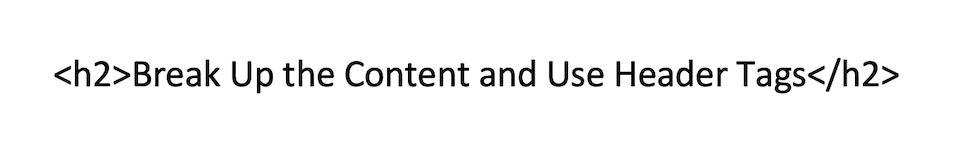
You can’t see them in the published article you’re reading right now (because the browser renders the HTML), but they’re there. Search engine spiders can see them, and that’s what’s important. When writing, you can either add the HTML code yourself or select a heading style from the drop-down menu in your editor.
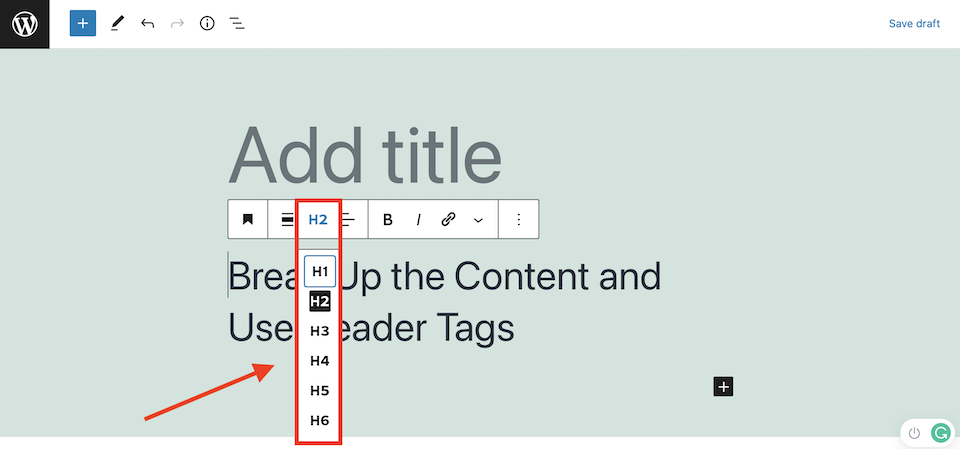
While you can add keywords to your headers if they fit in naturally, you don’t have to squeeze them in where they don’t work. If you’re using Closrr, SEOPress is included and that suggests you add more keywords to your headers, you can always create H3 headers nestled under H2 sections that further break down the information while providing more opportunities to use keywords. You can see that in each of the sub-headings in this article beneath the numbered primary sections.
7. Follow Writing Best Practices
There are a handful of tried-and-true best practices that you should follow when learning how to write SEO content (or any content, for that matter). This is really a series of copywriting practices that you should internalize to elevate the quality of your writing as a whole.
Write for Your Audience
If you’re not writing for your target audience, who are you writing for? Think about their interests and the questions they’d ask. Check out your competitors and see how those brands are writing their content — especially when it comes to the gaps they have yet to fill.
You also want to be sure that you’re writing with their preferred style and tone, too. The voice you use in your articles will sound different based on for whom you write. BuzzFeed has a different style and tone than Forbes, even if they’re covering the same subject matter. Because a different type of audience is going to be reading it.
Trim Your Sentences
There are definitely times when a long sentence is necessary. Or just great style-wise. But for the most part, shorter sentences are easier to read and understand. Run your content through the free, browser-based Hemingway app to quickly pick out the sentences that are hard to read, which usually means they’re too long.
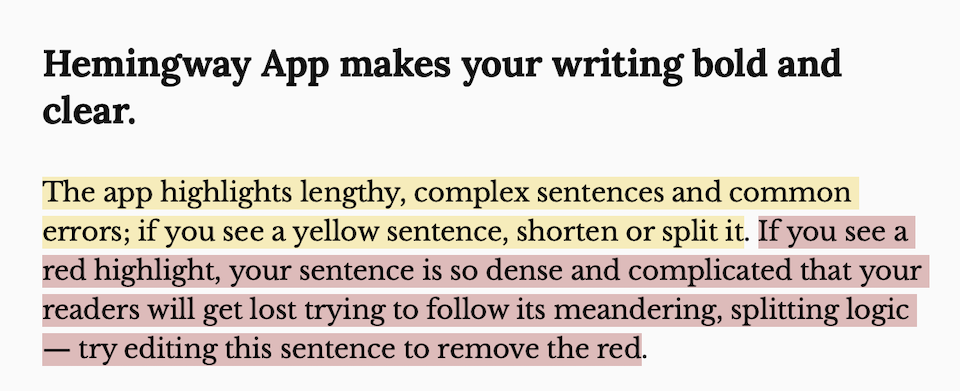
Eventually, you will begin to adjust your writing automatically to a snappier, more concise style.
Add Images and Other Rich Media
Images (and infographics, videos, etc.) make your content pop. Rich media also makes it easier for people to share your content on sites that are visual-heavy, like Pinterest. Plus, if someone wants to post your article on their Facebook page, it’s more aesthetically appealing if it has an image to accompany it. Also, when you add images, you can also add metadata and alt text, which gives you the chance to incorporate your keywords and improve SEO. Both options are integrated into Closrr.
8. Sprinkle Keywords Throughout the Article
To create an SEO-optimized article, you should try to use keywords throughout the text. But if you use them too much, you’ll turn off the readers (and Google). And if you use too few, you won’t make as big of an SEO impact as possible. As a guideline, your keyword should be in the URL, title, intro (first 150 words of the article), and one H2.
How to Write SEO Content: Does Keyword Density Matter?
Well…kind of. The first time or two that you use the keyword matter the most, because that’s what tells Google what your content is about. Subsequently, using the keyword helps incrementally, but not much more than that. And you can eventually hit a point where you use a keyword so much that it starts to hurt your rank.
According to Google, while you need to include your keyword at least once or twice, thereafter, only use it when it fits in naturally. This is where writing skills come in — a good writer will know what sounds natural and what doesn’t. If it’s hard for you to tell what is too much or if a sentence sounds unnatural (especially for non-native English speakers), you will eventually come to get a feel for solid copywriting and how the content should flow.
Plus, that’s why the tools we mentioned above will flag you if you use a keyword too much. Like a carpenter uses a corner square, writers have tools that make their job easier, too.
Final Thoughts About How to Write SEO Content
Writing SEO-optimized content that will impress search engines and readers alike is a tall order. You need the patience to research which topics your audience will find most relevant, the tech-savvy to seek the right keywords, and the writing skills to craft valuable content. And you need to do that at least once a week if you want to regularly publish content.
Don’t get overwhelmed. As you write more SEO content, you’ll find the tools you like and develop a strategy that makes the whole process easier to handle. And when you see your content ranking thanks to the hard work you put in, you’ll be all the more inspired to keep at it.
What are some content writing lessons you’ve learned over the years that have helped with SEO? Let us know in the comments!



